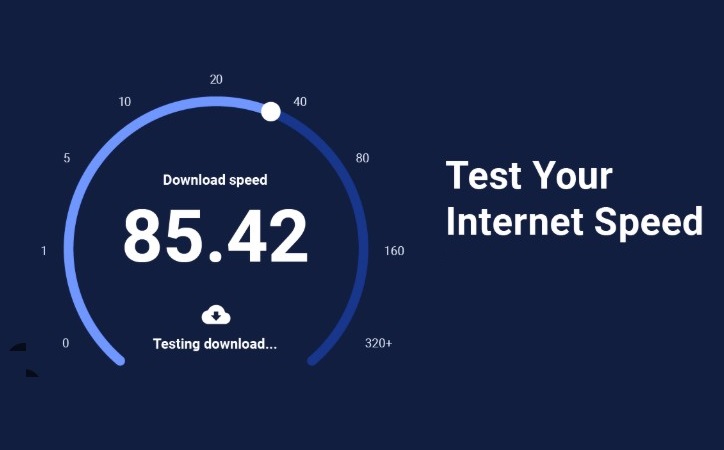Ever clicked “play” on a video and ended up staring at that spinning wheel for minutes? That frustration usually boils down to one thing—slow internet speed. Whether you’re working from home, gaming, streaming, or attending virtual meetings, your internet performance matters. And the best way to find out what’s really happening behind the scenes is to use an Internet speed test online.
This tool shows how fast (or slow) your internet really is—no fluff, no guesses. In this guide, we’ll show you how to use it, why it’s important, what affects your speed, and how to improve it. Plus, we’ll include a ready-to-use internet speed test online code you can place on your own website.
Let’s break it all down in the simplest way possible.
What Is an Internet Speed Test Online?
An internet speed test online is a digital tool that checks your internet connection in real time. It tells you how fast your device can download and upload data from the internet. It also measures your ping (latency), which is crucial for online games or video calls.
Here’s what you usually get:
- Download speed – How fast you can pull data from the internet (stream videos, load web pages).
- Upload speed – How fast you can send data (upload files, use video chat).
- Ping (latency) – The delay in response between your device and the internet server.
You can run the test directly from your browser—no apps, no installs. It’s quick, accurate, and completely free.

How to Use the Internet Speed Test Online Tool
Using an internet speed test online tool is as easy as clicking a button. Here’s how you can do it right now:
- Scroll down to the embedded speed test tool.
- Click the “Start” or “Go” button.
- Wait for the tool to finish measuring your speed.
- Review your results: download speed, upload speed, and ping.
That’s it.
These results show how strong your current connection is. You can use them to troubleshoot issues or compare speeds at different times of the day. This tool works on desktops, tablets, and mobile devices, so you can check your speed from anywhere.
Want to embed this tool on your own website? We’ve got you covered below.

Check Internet Speed Test Online
You can easily add a free speed test tool to your site. Just copy and paste the following internet speed test
Why Internet Speed Matters in Everyday Life
You might think your internet is “fine” until it fails you at the worst time. Here’s how slow speeds mess up your daily life:
- Streaming: Your favorite show pauses to buffer every few minutes.
- Work from Home: Zoom calls drop, and large files take forever to upload.
- Gaming: Lag kills your gameplay experience.
- Smart Devices: Lights, cameras, and assistants become slow or unresponsive.
Speed isn’t just about numbers—it’s about smooth living. That’s why a reliable internet speed test online is your first step to solving connection issues. It gives you the real picture, so you can take action—whether that means calling your provider or upgrading your plan.
What Affects Your Internet Speed?
Several things can slow down your connection. Here are the most common culprits:
- Router distance: Farther means weaker signals.
- Too many devices: More users = more traffic = slower speeds.
- Outdated equipment: Old routers or modems can bottleneck speed.
- Internet plan limits: You may be getting exactly what you’re paying for.
- Time of day: Peak hours can cause congestion.
- ISP throttling: Your provider might slow you down based on usage.
Knowing what’s slowing you down helps you fix it. Start with an internet speed test online, then check these areas to improve your experience.
How to Improve Your Internet Speed
If your internet speed is dragging, here’s how you can give it a boost:
- Move your router: Place it in a central, open spot.
- Limit background apps: Stop programs that eat up bandwidth.
- Upgrade your plan: Choose one that fits your usage needs.
- Use wired connections: Ethernet is more stable than Wi-Fi.
- Reset your router: A quick reboot can sometimes fix speed issues.
- Use a Wi-Fi extender: Boosts signal to hard-to-reach areas.
- Replace old hardware: Invest in a newer modem or router.
Start by testing your speed using our internet speed test online tool, then make these adjustments. You’d be surprised how much difference small tweaks can make.
Table Comparison Of Best Internet Speed for Different Activities
Here’s a quick look at how much speed you actually need for common tasks:
| Activity | Minimum Download Speed | Recommended Upload Speed |
|---|---|---|
| Browsing websites | 1 Mbps | 0.5 Mbps |
| Streaming (HD) | 5 Mbps | 1 Mbps |
| Streaming (4K) | 25 Mbps | 3 Mbps |
| Online gaming | 3–6 Mbps | 1 Mbps |
| Video calls (Zoom) | 2 Mbps | 2 Mbps |
| Working from home | 10+ Mbps | 5 Mbps |
Use this as a baseline. If your internet speed test online results fall below these, it’s time to investigate.
FAQs About Internet Speed Test Online
1. How accurate is an online internet speed test?
Most speed test tools like Fast.com or Speedtest.net are very accurate. They connect to nearby servers and simulate real-world downloads/uploads. For best results, close other apps and devices.
2. What is a good internet speed?
For most households, a good speed is 25 Mbps download and 5 Mbps upload. If you stream in 4K or game online, higher speeds are better.
3. Why does my speed test show different results?
Your speed can change based on network congestion, router placement, or even time of day. Run multiple tests at different times to get an average.
4. Can I test speed on mobile?
Absolutely. Just visit this page or use your browser to run the speed test. It works on any device—no app required.
5. How often should I test my internet speed?
Test weekly or whenever you experience lag, buffering, or delays. It helps you track patterns and spot problems early.
Final Thoughts:
Slow internet isn’t just annoying—it can really mess with your day. But you don’t have to stay in the dark. Use our internet speed test online tool to get instant answers. You’ll know what you’re working with, and you’ll know what to fix.
Speed testing isn’t complicated. It’s a simple click that gives you power—power to stream, work, play, and connect without delays.
Run a test now. If the numbers look low, follow our tips to improve your speed. You deserve a connection that keeps up with your life.
Know More
Sufiya Begom is a Passionate Digital Innovator and the Visionary Founder of the Dynamic Platform, Digital Pro Info. With a deep-rooted enthusiasm for digital technologies, Sufiya has built a comprehensive space that offers valuable insights into digital products, reviews, guides, software, and sales, empowering individuals to make informed decisions in the ever-evolving digital landscape.