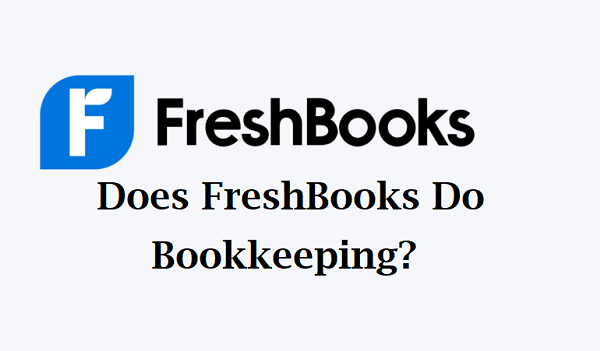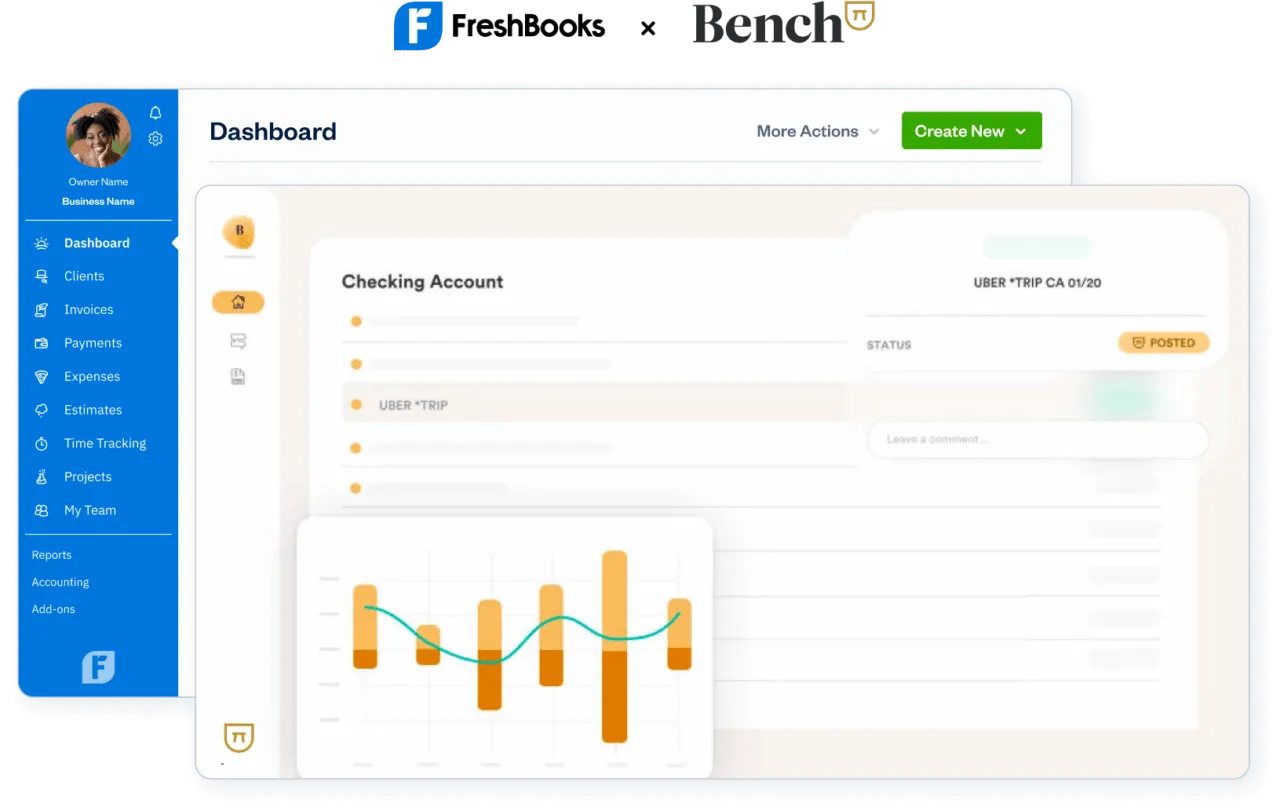Yes, FreshBooks does offer bookkeeping services. Well, to its accounting software, FreshBooks offers a team of certified bookkeepers who can handle your day-to-day bookkeeping tasks, such as recording transactions and reconciling accounts. This can free up your time to focus on other aspects of your business while ensuring that your financial records are accurate and compliant with accounting standards. With FreshBooks bookkeeping services, you can have peace of mind knowing that your finances are in good hands.
As a small business owner, you’ve likely heard of FreshBooks, a cloud-based accounting software that has been gaining popularity in recent years. But you may be wondering, does FreshBooks also do bookkeeping? Bookkeeping is an essential aspect of running a business, and it’s crucial to ensure that your financial records are accurate and up-to-date. In this article, we’ll explore whether FreshBooks can help you with your bookkeeping needs.
If you’re interested in using FreshBooks for bookkeeping, the process is straightforward. Here’s a step-by-step guide:
- Sign up for a FreshBooks account and select the bookkeeping services option
- Provide FreshBooks with access to your financial accounts, such as your bank and credit card accounts
- Work with your assigned bookkeeper to set up your chart of accounts and other bookkeeping preferences
- Provide your bookkeeper with any necessary information, such as receipts and invoices
- Let FreshBooks handle the rest of your bookkeeping tasks, including categorizing transactions, reconciling accounts, and generating financial reports
Is FreshBooks A Double-entry Accounting System?
FreshBooks is a cloud-based accounting software designed for freelancers, small business owners, and self-employed professionals. It offers various features such as invoicing, expense tracking, time tracking, and project management. However, the question remains whether FreshBooks is a double-entry accounting system or not.
Double-entry accounting is a bookkeeping method that records each financial transaction in two accounts- a debit and a credit account. This system ensures that the accounting equation always balances. In other words, the total assets must always equal the total liabilities and equity. While FreshBooks does have some double-entry capabilities, it is not a full-fledged double-entry accounting system.
FreshBooks follows a single-entry accounting system, which means it only records transactions in one account. It allows users to record income and expenses, but it does not provide the option to record multiple accounts for each transaction. Therefore, some accounting professionals may prefer other software solutions that offer full double-entry capabilities for more complex accounting needs.
Is FreshBooks An Accounting Software?
FreshBooks is a cloud-based accounting software that is designed to help small businesses manage their finances. It offers a range of features such as invoicing, expense tracking, time tracking, project management, and financial reporting. With FreshBooks, users can create and send professional-looking invoices, track billable hours, and keep track of expenses, all from one place.
One of the key benefits of FreshBooks is its ease of use. The software is designed to be intuitive and user-friendly, even for those who may not have a lot of accounting experience. It also offers a mobile app, which allows users to manage their finances on the go, from anywhere and at any time.
In addition to its core features, FreshBooks also integrates with a range of other business tools, such as PayPal, Stripe, and G Suite. This makes it easy for users to connect all their business tools and streamline their operations. Overall, FreshBooks is a powerful accounting software that offers a range of features that can help small businesses save time and money.
What Is The Difference Between Xero And FreshBooks?
Xero and FreshBooks are both cloud-based accounting software that are designed to help small businesses manage their finances. While both platforms offer similar features, there are some key differences that set them apart.
One major difference between Xero and FreshBooks is their pricing models. Xero offers tiered pricing based on the number of users and the level of functionality required, while FreshBooks offers a flat monthly fee with unlimited users. This can make FreshBooks a more affordable option for businesses with a larger team.
Another key difference is the range of services offered by each platform. Xero offers a wider range of features, including invoicing, inventory management, and payroll processing, making it a more comprehensive solution for businesses that need a full suite of accounting tools. FreshBooks, on the other hand, is more focused on invoicing and time tracking, which may be sufficient for small businesses with simpler accounting needs.
How Do I Make A Journal Entry In FreshBooks?
Sure, here’s how you can make a journal entry in FreshBooks:
First, log in to your FreshBooks account and navigate to the “Accounting” tab on the top menu bar. Here, you’ll see several options, including “Journal Entries”. Click on this option to get started.
Once you’re on the Journal Entries page, click on the “New Entry” button in the top right corner. This will bring up a form where you can enter all the details of your journal entry, including the date, account, and amount. You can also add notes or attachments if needed.
After filling out all the necessary fields, click on the “Save” button at the bottom of the page to create your journal entry. You can view, edit, or delete your entry at any time from the Journal Entries page.
I hope this helps you create your journal entry in FreshBooks. If you have any further questions or concerns, feel free to reach out to FreshBooks support for assistance.
QuickBooks
FreshBooks is a cloud-based accounting software designed for small business owners to manage invoices, expenses, and time-tracking. However, FreshBooks does not offer bookkeeping services. Bookkeeping involves recording financial transactions and maintaining accurate financial records. FreshBooks can help with some bookkeeping tasks such as creating and tracking invoices and expenses, but it does not provide comprehensive bookkeeping services like QuickBooks.
QuickBooks is a popular accounting software that offers both bookkeeping and accounting services. QuickBooks is designed to help businesses manage their financial transactions, including invoicing, tracking expenses, managing inventory, and recording sales. QuickBooks offers a range of features that can help businesses stay on top of their bookkeeping needs, such as bank reconciliation, financial reporting, and payroll management.
If you are looking for a complete bookkeeping solution, QuickBooks is the way to go. However, if you are a small business owner who needs help managing invoices and expenses, FreshBooks might be a good option for you. FreshBooks is easy to use and offers a range of features that can help you stay organized and save time.
How to switch from FreshBooks to QuickBooks:
1. Export your data from FreshBooks.
2. Sign up for QuickBooks and import your data.
3. Set up your accounts in QuickBooks.
4. Start using QuickBooks for your bookkeeping needs.
Overall, if you need comprehensive bookkeeping services, QuickBooks is the better option. However, if you only need help with invoicing and expenses, FreshBooks can be a good choice. It is important to evaluate your business needs and choose the software that best meets your requirements.
Wave Financial
FreshBooks is a popular cloud-based accounting software that offers a range of features to help small businesses manage their finances. While FreshBooks is primarily designed for invoicing and time tracking, it also offers basic bookkeeping capabilities. With FreshBooks, users can track income and expenses, generate financial reports, and reconcile bank accounts. However, FreshBooks is not a full-fledged bookkeeping software and may not be suitable for businesses with complex accounting needs.
On the other hand, Wave Financial is a free accounting software that specializes in bookkeeping. With Wave, users can manage their accounts payable and receivable, track expenses, generate financial statements, and reconcile bank accounts. Wave also offers payroll and credit card processing services for an additional fee. The software is user-friendly and easy to navigate, making it a great option for small business owners who are new to bookkeeping.
If you’re looking for a step-by-step guide on how to use Wave Financial for bookkeeping, here are a few tips:
1. Sign up for a free Wave account and connect your bank and credit card accounts.
2. Categorize your transactions by assigning them to the appropriate income or expense account.
3. Reconcile your bank and credit card accounts to ensure that your records match your bank statements.
4. Use Wave’s reporting features to generate financial statements and gain insights into your business’s financial health.
Zoho Corporation
FreshBooks is a cloud-based accounting software that helps small businesses manage their finances. It offers a variety of features such as invoicing, time-tracking, expense tracking, and project management. However, FreshBooks does not offer bookkeeping services. Instead, it provides tools to streamline bookkeeping tasks such as automatically importing bank transactions and categorizing expenses.
Zoho Corporation, on the other hand, offers a suite of business software including Zoho Books, which is their bookkeeping software. Zoho Books includes features such as invoicing, expense tracking, inventory management, and financial reporting. It also integrates with other Zoho products such as Zoho CRM and Zoho Inventory.
If you’re looking for bookkeeping services, there are many options available. You can hire a freelance bookkeeper, work with an accounting firm, or use an online bookkeeping service. It’s important to choose a service that fits your business needs and budget.
How to use Zoho Books for bookkeeping:
1. Sign up for a Zoho Books account
2. Set up your company profile and add your financial information
3. Create invoices and track expenses
4. Use the inventory management feature to track your products
5. Generate financial reports to analyze your business’s financial health
ZipBooks
FreshBooks is a cloud-based accounting software that is designed to help small businesses with their bookkeeping needs. It offers a range of features, such as invoicing, expense tracking, time tracking, and project management. FreshBooks also provides accounting reports to help businesses stay on top of their finances and make informed decisions.
One of the main benefits of FreshBooks is its user-friendly interface. It is easy to navigate, and users can quickly access the tools they need to manage their finances. Moreover, FreshBooks offers a mobile app that allows users to manage their finances on-the-go.
While FreshBooks is a great option for businesses looking for a comprehensive accounting solution, there are other options available in the market. One such option is ZipBooks. ZipBooks is a free accounting software that offers many of the same features as FreshBooks. It includes invoicing, expense tracking, and reporting tools. However, unlike FreshBooks, ZipBooks is completely free.
How to use ZipBooks for bookkeeping:
1. Sign up for a ZipBooks account.
2. Set up your company profile and input important financial information.
3. Start tracking your expenses and income.
4. Generate invoices and send them to your clients.
5. Use ZipBooks’ reporting tools to gain insights into your finances.
In summary, FreshBooks is a popular cloud-based accounting solution that offers a range of features to help small businesses manage their finances. While there are other options available, FreshBooks stands out for its user-friendly interface and mobile app. If you are looking for a free accounting software, ZipBooks is a great option that offers many of the same features as FreshBooks.
GnuCash
FreshBooks is a cloud-based accounting software that is designed to help small businesses and freelancers manage their finances. It offers a range of features, including invoicing, expense tracking, time tracking, and project management. However, FreshBooks is not a bookkeeping software in the traditional sense, as it does not offer double-entry accounting or the ability to manage accounts payable and accounts receivable.
If you are looking for bookkeeping software, you might consider using GnuCash. GnuCash is a free, open-source accounting software that can help you manage your finances, including bookkeeping. It is designed for individuals and small businesses and offers features such as double-entry accounting, invoicing, and budgeting. With GnuCash, you can track your income and expenses, manage your bank accounts, and generate financial reports.
If you are already using FreshBooks for your invoicing and time tracking needs but also require bookkeeping capabilities, you can integrate FreshBooks with GnuCash. This integration will allow you to export your data from FreshBooks to GnuCash, where you can manage your bookkeeping activities. To integrate FreshBooks with GnuCash, follow these steps:
– Step 1: Export your data from FreshBooks in CSV format
– Step 2: Import the CSV file into GnuCash
– Step 3: Classify your transactions in GnuCash
– Step 4: Generate financial reports in GnuCash
Overall, while FreshBooks does not offer bookkeeping features, it is a powerful accounting software that can help small businesses and freelancers manage their finances. If you require bookkeeping capabilities, you can integrate FreshBooks with GnuCash to get the best of both worlds.
CloudBooks ‑ Online Invoicing S…
FreshBooks is a cloud-based accounting software that offers a range of features that help small businesses with their financial management. While FreshBooks does offer invoicing and expense tracking, it does not provide bookkeeping services. Instead, it provides businesses with the tools to manage their own bookkeeping tasks.
However, FreshBooks integrates with various bookkeeping software, including CloudBooks – Online Invoicing Software. CloudBooks is a bookkeeping software that offers a range of features such as accounts payable, accounts receivable, and general ledger management. By integrating with CloudBooks, FreshBooks users can streamline their bookkeeping tasks and ensure that their financial records are accurate and up-to-date.
If you’re a FreshBooks user looking to integrate with CloudBooks, here’s how to do it:
1. Log in to your FreshBooks account
2. Click on the “Settings” option
3. Click on “Integrations”
4. Search for “CloudBooks” and click on “Connect”
5. Follow the prompts to authorize the integration
In summary, while FreshBooks does not offer bookkeeping services, it does provide businesses with the tools to manage their own bookkeeping tasks. Additionally, FreshBooks integrates with various bookkeeping software, such as CloudBooks, to streamline the bookkeeping process for businesses.
Know More About Does FreshBooks Do Bookkeeping?
FreshBooks is a cloud-based accounting software that is designed to help small business owners manage their finances with ease. While FreshBooks offers several features to help business owners with their finances, it does not offer bookkeeping services. Instead, FreshBooks provides users with the tools they need to manage their own bookkeeping, including invoicing, expense tracking, and reporting.
One of the key benefits of FreshBooks is its user-friendly interface. The software is designed to be intuitive and easy to use, even for those with no accounting experience. This makes it easy for business owners to manage their own bookkeeping, without having to hire an outside accountant.
Another benefit of FreshBooks is its automation features. The software can automate many of the tasks associated with bookkeeping, such as invoicing, expense tracking, and payment reminders. This can save business owners a significant amount of time, allowing them to focus on other aspects of their business.
Overall, while FreshBooks does not offer bookkeeping services, it does provide users with the tools they need to manage their own finances effectively. With its user-friendly interface and automation features, FreshBooks is an excellent choice for small business owners looking to streamline their financial management processes.
How to Use FreshBooks for Bookkeeping:
1. Create an account on FreshBooks and sign in.
2. Navigate to the Invoicing tab and create new invoices for your customers.
3. Use the Expense Tracking feature to track your business expenses.
4. Generate financial reports to get a better understanding of your business’s financial health.
Feedback
FreshBooks is a cloud-based accounting software that primarily focuses on invoicing and time tracking for small businesses and freelancers. While it does not offer traditional bookkeeping services, it does have features that can help simplify the bookkeeping process for its users.
One of the main features that can aid in bookkeeping is FreshBooks’ ability to integrate with various bank accounts and credit cards. This integration allows for automatic tracking of transactions, making it easier to categorize expenses and income for bookkeeping purposes. FreshBooks also offers reports that can be generated to show a breakdown of expenses and income, making it easier to see where the business stands financially.
Another feature that can help with bookkeeping is the ability to track time and expenses for specific clients or projects. This can help with tracking billable hours and expenses, as well as ensuring accuracy in invoicing and accounting. Additionally, FreshBooks offers the option to add notes and attachments to invoices and expenses, providing further documentation for bookkeeping purposes.
Overall, while FreshBooks does not offer traditional bookkeeping services, its features can aid in simplifying the bookkeeping process for small businesses and freelancers. Its ability to integrate with bank accounts and credit cards, generate reports, track time and expenses, and add notes and attachments can all contribute to more efficient and accurate bookkeeping.
How to integrate your bank account with FreshBooks:
1. Log in to your FreshBooks account and navigate to the “Banking” section.
2. Click on “Connect a Bank Account” and select your bank from the list.
3. Follow the prompts to enter your bank login information and connect the account.
4. FreshBooks will automatically import transactions from your bank account, making it easier to categorize expenses and income for bookkeeping purposes.
Well, FreshBooks is an excellent software that can help small business owners manage their finances efficiently. The platform offers a wide range of features such as invoicing, expense tracking, time tracking, and project management, which can all help streamline bookkeeping tasks. While FreshBooks does not offer traditional bookkeeping services, it does provide users with the tools they need to manage their finances in an organized and efficient manner.
However, FreshBooks is an excellent choice for small business owners who are looking for a user-friendly and affordable bookkeeping solution. The platform’s features are specifically designed to make the bookkeeping process as easy and stress-free as possible, allowing business owners to focus on growing their businesses instead of worrying about their finances. With its intuitive interface, powerful features, and excellent customer support, FreshBooks is definitely worth considering for any small business owner looking to simplify their bookkeeping.
Sufiya Begom is a Passionate Digital Innovator and the Visionary Founder of the Dynamic Platform, Digital Pro Info. With a deep-rooted enthusiasm for digital technologies, Sufiya has built a comprehensive space that offers valuable insights into digital products, reviews, guides, software, and sales, empowering individuals to make informed decisions in the ever-evolving digital landscape.