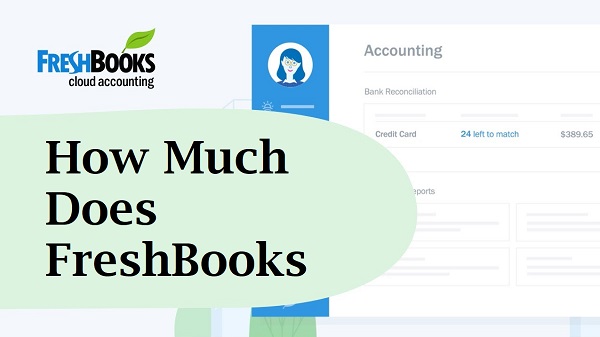FreshBooks takes a percentage of each transaction made through the platform, with fees ranging from 2.9% to 4.5% depending on the payment method used. This includes credit card payments, PayPal, and bank transfers. However, FreshBooks charges a flat fee of $0.30 per transaction for credit card payments. While these fees may seem high, it’s important to consider the benefits that FreshBooks offers, including an intuitive invoicing system, time tracking capabilities, and robust reporting features. Ultimately, the decision of whether or not to use FreshBooks will depend on your individual needs and budget.
As a freelancer or small business owner, managing finances is one of the most crucial aspects of running a successful business. There are many tools available to help with this, and FreshBooks is one of the most popular options. However, one of the most commonly asked questions about FreshBooks is, “How much does FreshBooks take?” This is an important question to answer, as it can have a significant impact on your bottom line. In this article, we’ll dive into the details of FreshBooks’ pricing and fees so that you can make an informed decision about whether or not it’s the right tool for you.
Does FreshBooks Take A Percentage?
Yes, FreshBooks takes a percentage from the payments processed through their platform. The percentage charged depends on the payment gateway used. For example, if you use FreshBooks Payments, they charge 2.9% + $0.30 per transaction for credit card payments. This fee is deducted automatically from the payment received.
If you use a third-party payment gateway like PayPal or Stripe, FreshBooks doesn’t charge anything extra. However, the payment gateway may have its own fees, which you should check before deciding which payment method to use. Keep in mind that FreshBooks doesn’t add any extra fees on top of what the payment gateway charges.
It’s important to note that FreshBooks also offers a free plan with some limitations, which doesn’t charge any fees for accepting payments. However, this plan is only suitable for small businesses with a low volume of transactions. If you need more features and higher payment limits, you’ll need to upgrade to a paid plan, which will involve paying fees.
Is FreshBooks Free To Use?
FreshBooks is an online invoicing and accounting software that offers a range of features to help small business owners manage their finances. However, FreshBooks is not a free software.
FreshBooks offers a 30-day free trial, but after that period, users are required to choose a pricing plan that best suits their business needs. The pricing plans are divided into three categories: Lite, Plus, and Premium. The Lite plan is the most affordable, costing $15 per month, and it includes features such as unlimited invoices and estimates, time tracking, and expense management.
In conclusion, FreshBooks is not a free software, but it does offer a 30-day free trial. Users are required to choose a pricing plan that best fits their business needs after the trial period ends. The software offers a range of features to help small business owners manage their finances, including invoicing, time tracking, and expense management.
Is FreshBooks Invoicing Free?
FreshBooks is an invoicing and accounting software designed for small businesses and freelancers. It offers a range of features to help businesses manage their finances, including invoicing, time tracking, expense tracking, and project management. One of the most common questions new users have is whether FreshBooks invoicing is free.
While FreshBooks does offer a free trial, which allows new users to test the software for 30 days, it is not entirely free. FreshBooks has three pricing plans: Lite, Plus, and Premium. The Lite plan starts at $15 per month and includes up to five clients, while the Plus plan starts at $25 per month and includes up to 50 clients. The Premium plan starts at $50 per month and includes up to 500 clients.
Each plan includes different features and benefits, such as team time tracking, project management, and customized branding. FreshBooks also offers add-ons, such as credit card processing and advanced reporting, which can be added to any plan for an additional fee. Overall, FreshBooks is a reliable and user-friendly invoicing software that can help businesses streamline their financial management, but it is not entirely free.
What Is The Weakness Of FreshBooks?
FreshBooks is a popular cloud-based accounting software that is used by many small business owners, freelancers, and professionals. Despite its numerous benefits and features, FreshBooks also has some weaknesses that users should be aware of before making a decision to use the software.
One of the weaknesses of FreshBooks is that it lacks a robust inventory management system. While it is possible to track inventory levels in FreshBooks, the functionality is limited and may not be sufficient for businesses that have complex inventory needs. FreshBooks also does not have the ability to track the cost of goods sold, which can be a challenge for businesses that need to calculate their gross profits accurately.
Another weakness of FreshBooks is that it has limited customization options. While FreshBooks provides users with a range of templates and designs for invoices and estimates, there is no option for users to create their own unique templates. This lack of customization can be frustrating for businesses that want to create a consistent brand image and may also limit the ability to stand out from competitors.
How Much Does Freshbooks Take Per Month
FreshBooks is a cloud-based accounting software that offers a range of features such as invoicing, expense tracking, time tracking, project management, and financial reporting. FreshBooks offers different pricing plans, depending on the needs of the user. The pricing plans are designed to cater to different business sizes and requirements.
FreshBooks takes a percentage of the total amount of the invoice as its fee. The fee charged by FreshBooks is 2.9% + 30 cents per transaction for credit card payments. This means that if you have an invoice for $100, FreshBooks will take $3.20 as its fee. For ACH bank transfers, FreshBooks charges a flat fee of 1% per transaction, with a minimum fee of $0.25 and a maximum fee of $50.
If you are a freelancer or a small business owner, FreshBooks’ pricing plans start at $15 per month. This plan includes invoicing, expense tracking, time tracking, and project management for up to 5 clients. The next pricing plan is the Plus plan, which costs $25 per month and includes invoicing, expense tracking, time tracking, project management for up to 50 clients, and the ability to add team members. The Premium plan is designed for businesses with up to 500 clients and includes all the features of the Plus plan, as well as a dedicated account manager and customized training. The Premium plan costs $50 per month.
How to calculate FreshBooks’ fee:
1. Multiply the total amount of the invoice by 0.029.
2. Add 0.3 to the result of step 1.
3. The final result is the fee charged by FreshBooks.
In conclusion, FreshBooks is a great accounting software for small to medium-sized businesses. The pricing plans are affordable and flexible, and the features are designed to meet the needs of different business types. FreshBooks charges a percentage of the total amount of the invoice as its fee, which is competitive compared to other accounting software.
How Much Does Freshbooks Take A Month
FreshBooks is a cloud-based accounting software that provides accounting solutions to small businesses. One of the most common questions asked by users is how much FreshBooks takes in terms of fees. FreshBooks offers different pricing plans, and the amount they take each month depends on the subscription you choose.
FreshBooks has three pricing plans: Lite, Plus, and Premium. The Lite plan costs $15 per month and allows up to five clients. The Plus plan costs $25 per month and allows up to 50 clients. The Premium plan costs $50 per month and allows up to 500 clients. The amount FreshBooks takes each month depends on the subscription you choose. For example, if you choose the Lite plan, FreshBooks will take $15 per month.
How to check how much FreshBooks takes a month:
1. Log in to your FreshBooks account.
2. Click on “Settings” in the top right corner.
3. Click on “Billing & Upgrade” from the dropdown menu.
4. Here you can see your current plan and the amount you are paying each month.
In conclusion, the amount FreshBooks takes depends on the pricing plan you choose. FreshBooks offers three pricing plans: Lite, Plus, and Premium, and the amount they take ranges from $15 to $50 per month. If you want to check how much FreshBooks is taking, you can do so by logging into your account and going to the “Billing & Upgrade” section.
Freshbooks Vs Quickbooks
FreshBooks and QuickBooks are two of the most popular accounting software services available for small businesses. Both have their own strengths and weaknesses, and deciding which one to use depends on your specific needs. One factor to consider is how much each service takes from your revenue.
FreshBooks takes a percentage of your revenue, ranging from 0.5% to 2.9%, depending on the payment method used. For credit card payments, FreshBooks charges 2.9% + $0.30 per transaction. For ACH bank transfers, the fee is 1% with a $1 minimum and $5 maximum. For PayPal transactions, FreshBooks charges 2.9% + $0.30 per transaction. These fees are in addition to the monthly subscription cost.
On the other hand, QuickBooks takes a flat fee from each transaction, which is usually around 2.4% + $0.25 per transaction. However, QuickBooks also offers a monthly subscription service that includes additional features and may be more cost-effective for businesses with higher transaction volume.
When deciding between FreshBooks and QuickBooks, it’s important to consider not just the fees they charge, but also the features and services they offer. FreshBooks is known for its user-friendly interface and strong invoicing and time-tracking capabilities, while QuickBooks offers more advanced accounting features and integrations with other business software.
If you’re still unsure which accounting software to choose, it may be helpful to try out a free trial of both FreshBooks and QuickBooks to see which one fits your business needs and budget best.
How to Compare FreshBooks and QuickBooks:
1. Make a list of your business’s accounting needs and priorities.
2. Research the features and pricing of both FreshBooks and QuickBooks.
3. Consider the transaction fees and monthly subscription costs of each service.
4. Sign up for free trials of both services to test them out.
5. Compare the user experience and customer support offered by each service.
6. Choose the software that best fits your business needs and budget.
Freshbooks Review
FreshBooks is a cloud-based accounting software designed for small business owners, freelancers, and self-employed professionals. It offers a range of features, including invoicing, expense tracking, time tracking, and project management. FreshBooks charges a monthly fee based on the number of active clients you have on the platform.
The pricing plans for FreshBooks start at $15 per month for the Lite plan, which includes unlimited invoicing and time tracking for up to five clients. The Plus plan costs $25 per month and allows up to 50 clients, while the Premium plan costs $50 per month and allows up to 500 clients.
In addition to the monthly subscription fee, FreshBooks charges a transaction fee of 2.9% + $0.30 for credit card payments. If you choose to accept payments through PayPal, you will be charged a fee of 2.9% + $0.30 per transaction.
How to check FreshBooks fees:
– Log in to your FreshBooks account
– Click on the “Settings” tab
– Select “Billing & Upgrade” from the dropdown menu
– You will see a breakdown of your current plan and fees, including your monthly subscription fee and transaction fees.
FreshBooks also offers a 30-day free trial for new users, which allows you to test out the software and its features before committing to a monthly subscription. Overall, FreshBooks is a popular choice for small business owners and freelancers who need a user-friendly accounting software with affordable pricing options.
Freshbooks Login
FreshBooks is a cloud-based accounting software that helps small businesses manage their finances. It offers a range of features that help businesses track time, invoice clients, and manage expenses. However, one question that often comes up is how much FreshBooks takes from your transactions.
FreshBooks takes a transaction fee of 2.9% + 30 cents for payments made via credit card. This fee is charged by their payment processor, Stripe, and is in line with industry standards. However, if you choose to accept payments via bank transfer (ACH), there is no transaction fee charged by FreshBooks.
In addition to transaction fees, FreshBooks also offers subscription plans that vary in cost depending on the number of users and features required. The plans range from $15 to $50 per month and include features such as unlimited invoices, time tracking, and expense management.
How to login to FreshBooks:
1. Go to the FreshBooks login page.
2. Enter your email address and password.
3. Click on the “Log in” button to access your FreshBooks account.
In conclusion, FreshBooks offers a range of features to help small businesses manage their finances. While they do charge a transaction fee for credit card payments, it is in line with industry standards. Additionally, their subscription plans are affordable and offer a range of features to suit different business needs. To access your FreshBooks account, simply visit their login page and enter your email address and password.
Freshbooks Alternatives
FreshBooks is a popular cloud accounting software that offers a range of features for managing invoicing, expenses, time tracking, and payments. However, one of the concerns of users is how much FreshBooks takes from their earnings. FreshBooks takes a flat fee of 2.9% + 30 cents per transaction for credit card payments. For bank transfers, they charge a flat fee of 1% with a minimum fee of $0.25 and a maximum fee of $10.
If you’re looking for FreshBooks alternatives that offer lower transaction fees, there are several options available. One of the popular alternatives is Wave, which offers free invoicing, accounting, and receipt scanning services. Wave charges a flat fee of 2.9% + 30 cents per credit card transaction and 1% for bank transfers. Another alternative is Zoho Books, which charges a flat fee of 2.9% + 25 cents per transaction for credit card payments and 1% for bank transfers.
If you’re already using FreshBooks and want to reduce the transaction fees, you can encourage your clients to pay through bank transfer instead of credit card payments. This way, you can avoid the 2.9% + 30 cents credit card fee and pay only the 1% bank transfer fee. You can also negotiate with your clients to pay for the transaction fees or absorb them into your price.
How to find FreshBooks alternatives with lower transaction fees:
– Step 1: Go to your preferred search engine and type “FreshBooks alternatives with lower transaction fees.”
– Step 2: Browse through the search results and look for reviews or comparisons of different cloud accounting software.
– Step 3: Compare the transaction fees of each software and choose the one that suits your needs and budget.
Freshbooks Pros And Cons
FreshBooks is a cloud-based accounting software that helps small business owners manage their finances. One of the biggest advantages of FreshBooks is that it is easy to use, even for those who are not familiar with accounting. FreshBooks offers a range of features, including invoicing, time tracking, expense tracking, and project management. There are many pros and cons of using FreshBooks, so let’s take a closer look.
Pros:
– FreshBooks is easy to use and user-friendly.
– It offers a range of features that can help small business owners manage their finances more efficiently.
– FreshBooks offers excellent customer support, with a dedicated team that is available 24/7 to answer any questions or concerns.
Cons:
– FreshBooks can be expensive, especially for small businesses with limited budgets.
– It may not be suitable for larger businesses with more complex financial needs.
– Some users have reported that FreshBooks can be slow at times, especially when working with large amounts of data.
How much does FreshBooks take?
FreshBooks charges a monthly subscription fee based on the number of clients you have. The pricing plans start from $15 per month for up to 5 clients and go up to $50 per month for up to 500 clients. FreshBooks takes a percentage of each payment you receive through their platform, which ranges from 2.9% to 2.7% + $0.30 depending on the payment method used.
If you’re considering using FreshBooks for your business, it’s important to weigh the pros and cons carefully. While it offers a range of features that can help you manage your finances more efficiently, it may not be the best option for everyone, especially those on a tight budget. However, if you’re looking for a user-friendly accounting software with excellent customer support, FreshBooks may be worth considering.
How to calculate how much FreshBooks will take from your payments:
1. Determine the payment method used for the transaction.
2. Check the FreshBooks pricing page to find the percentage they charge for that payment method.
3. Multiply the payment amount by the percentage to calculate how much FreshBooks will take.
4. Add $0.30 to the total to account for the per-transaction fee.
Freshbooks Free
FreshBooks is an accounting software that offers various pricing plans depending on the needs of its users. One of the most popular questions about FreshBooks is how much it takes from its users.
FreshBooks offers a free plan that allows users to send unlimited invoices and track time for up to three clients. However, this plan has limited features compared to its paid plans. If users need more advanced features, they can upgrade to one of FreshBooks’ paid plans. The cost of these plans depends on the number of clients and the features included. Users can choose to pay monthly or annually, with a discount for annual payments.
If users opt for a paid plan, FreshBooks takes a percentage of the total amount of each transaction made through its platform. The percentage depends on the payment method used. For credit card payments, FreshBooks takes a 2.9% + $0.30 fee per transaction. For ACH bank transfers, FreshBooks takes a 1% fee per transaction with a maximum of $5.
How to use FreshBooks Free Plan:
1. Go to the FreshBooks website and sign up for a free account.
2. Set up your account and add up to three clients.
3. Create and send unlimited invoices and track time for your clients.
4. Upgrade to a paid plan if you need more advanced features.
In the end, FreshBooks offers a free plan that users can use to send unlimited invoices and track time for up to three clients. However, if users need more advanced features, they can upgrade to a paid plan that comes with a cost depending on the number of clients and features included. FreshBooks takes a percentage of each transaction made through its platform, with different fees for credit card payments and ACH bank transfers.
So, FreshBooks is an excellent choice for businesses that want to streamline their invoicing and accounting processes. While there are fees associated with using the platform, they are reasonable and transparent. FreshBooks takes a flat fee of 2.9% + $0.30 per transaction, which is in line with industry standards.
Anyway, FreshBooks offers a range of features that make it a worthwhile investment for businesses of all sizes. From time tracking and expense management to project management and reporting, FreshBooks has everything you need to keep your finances in order. So, if you’re looking for a user-friendly and affordable accounting solution, FreshBooks is definitely worth considering.
Sufiya Begom is a Passionate Digital Innovator and the Visionary Founder of the Dynamic Platform, Digital Pro Info. With a deep-rooted enthusiasm for digital technologies, Sufiya has built a comprehensive space that offers valuable insights into digital products, reviews, guides, software, and sales, empowering individuals to make informed decisions in the ever-evolving digital landscape.