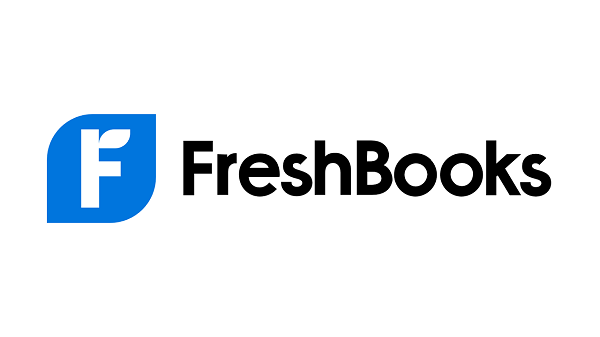As a professional writer, I understand the importance of having a clear understanding of what services a company provides. When it comes to FreshBooks, you may have heard of them as a company that offers accounting software. However, there is much more to FreshBooks than just that.
**FreshBooks is an all-in-one cloud accounting solution for small business owners.** This software is designed to help simplify the accounting and invoicing process for entrepreneurs and freelancers. Their software offers features such as time tracking, project management, and even allows you to accept payments online. FreshBooks is a popular choice for those who are looking for a simple and easy-to-use accounting software that can help them manage their finances.
What Is The Use Of FreshBooks?
FreshBooks is a cloud-based accounting software that is designed for small businesses and self-employed professionals. The software is used to manage a range of financial tasks, including invoicing, expense tracking, time tracking, project management, and more.
One of the key benefits of FreshBooks is its user-friendly interface, which makes it easy for even non-accountants to navigate and use. It offers a range of features that help businesses automate their financial tasks, thus saving time and reducing the risk of errors. FreshBooks also integrates with a range of popular third-party tools, such as PayPal, Stripe, and G Suite, making it easy for businesses to manage their finances in one place.
Another advantage of FreshBooks is its mobile app, which allows users to manage their finances on the go. The app is available for both iOS and Android devices, and it offers most of the features available in the web-based version of FreshBooks. This means that business owners can manage their finances from anywhere, at any time, without having to be tied to their computers.
What Does An Accountant Do In FreshBooks?
An accountant in FreshBooks is responsible for helping small business owners manage their finances. They use the software to track expenses, create invoices, and manage bank accounts. The accountant’s job is to ensure that all financial records are accurate and up-to-date.
In addition to managing finances, an accountant in FreshBooks can help business owners make strategic financial decisions. They can provide advice on tax planning and help business owners understand their financial statements. With a good understanding of a business’s financial situation, an accountant can help business owners make informed decisions that will help them grow and succeed.
Overall, an accountant in FreshBooks plays a vital role in helping small businesses manage their finances. They provide valuable guidance and support to business owners, ensuring that they have a clear understanding of their financial situation. With the help of an accountant, small business owners can make informed decisions that will help them achieve their goals and succeed in their respective industries.
What Industry Is FreshBooks In?
FreshBooks is a fast-growing cloud-based accounting software company that specializes in providing invoicing, time tracking, and expense management tools for small businesses and self-employed professionals. Founded in 2003 in Toronto, Canada, FreshBooks has become a leading player in the industry with over 24 million users worldwide. The company’s mission is to help small businesses grow by providing them with simple, easy-to-use accounting solutions that save time and money.
FreshBooks offers a wide range of features and tools that are designed to help businesses manage their finances more efficiently. Its cloud-based platform allows users to access their financial data from anywhere, at any time, and on any device. FreshBooks’ features include invoicing, time tracking, project management, expense tracking, online payments, and reporting. The platform is user-friendly and can be easily customized to fit the needs of different businesses.
The accounting software industry is highly competitive, with many players vying for a share of the market. However, FreshBooks has been able to establish a strong brand identity and loyal customer base by providing exceptional customer service and innovative products. The company has won numerous awards for its products and services, including the Stevie Award for Customer Service in 2019 and the Webby Award for Best Business App in 2017. FreshBooks’ commitment to helping small businesses succeed has made it a leader in the industry and a trusted partner for many entrepreneurs and freelancers.
Is FreshBooks A Double-entry Accounting System?
FreshBooks is a cloud-based accounting software that is designed for small businesses. It is known for its user-friendly interface and ease of use. However, one question that often comes up is whether FreshBooks is a double-entry accounting system or not.
The answer is no, FreshBooks is not a double-entry accounting system. It is a single-entry accounting system that focuses on providing simple and straightforward invoicing and expense tracking features. This means that it does not have the necessary features to perform account reconciliations, generate balance sheets, or produce other financial statements that require double-entry accounting.
While FreshBooks may not be suitable for companies that require complex accounting features, it can be an excellent choice for freelancers, small business owners, and entrepreneurs who need basic accounting functionalities. FreshBooks also integrates with other accounting systems like QuickBooks and Xero, which can help businesses scale up their accounting processes as they grow.
QuickBooks
FreshBooks is a cloud-based accounting software designed for small businesses. It provides a range of features that allow business owners to manage their finances with ease. FreshBooks is an alternative to QuickBooks, another popular accounting software used by businesses.
One of the key features of FreshBooks is its invoicing capabilities. Business owners can create professional-looking invoices and send them to clients with just a few clicks. FreshBooks also allows for online payments, making it easy for clients to pay their invoices.
Another feature of FreshBooks is its time tracking capabilities. Business owners can track their time spent on projects and bill clients accordingly. This feature is particularly useful for freelancers or businesses that bill clients based on hourly rates.
FreshBooks also provides expense tracking and reporting capabilities. Business owners can easily track their expenses and generate reports to help with tax filing and financial planning. FreshBooks also integrates with other software, such as PayPal and Stripe, making it easy to manage all financial transactions in one place.
How to switch from QuickBooks to FreshBooks:
1. Sign up for a FreshBooks account.
2. Import your data from QuickBooks into FreshBooks.
3. Set up your invoicing and payment options in FreshBooks.
4. Begin using FreshBooks to manage your finances.
Xero
FreshBooks is a cloud-based accounting software designed for small businesses and freelancers. It offers a variety of features including invoicing, time tracking, expense tracking, project management, and financial reporting. FreshBooks is known for its user-friendly interface and its ability to simplify the accounting process for non-accountants.
One of the main competitors of FreshBooks is Xero. Xero is another cloud-based accounting software that offers similar features to FreshBooks. However, Xero is more focused on providing accounting solutions for larger businesses and has more advanced features such as inventory management, payroll processing, and multi-currency support.
If you’re a small business owner or freelancer, FreshBooks may be the better choice for you as it is more affordable and easier to use. On the other hand, if you have a larger business with complex accounting needs, Xero may be the better choice for you.
How to compare FreshBooks with Xero:
1. Visit the FreshBooks website and compare their pricing plans with Xero’s.
2. Create a list of the features you need in an accounting software and compare which software offers those features.
3. Read customer reviews of both FreshBooks and Xero to see which software has better user satisfaction ratings.
Wave Financial
FreshBooks is a cloud-based accounting software designed for small business owners and freelancers that allows them to manage their finances with ease. With FreshBooks, users can create professional-looking invoices, track expenses, and get paid faster. The software also lets users keep track of their time and billable hours, making it easier to generate accurate invoices.
One of the main advantages of using FreshBooks is that it is user-friendly and doesn’t require any accounting knowledge. Users can easily set up their accounts, connect their bank accounts, and start managing their finances right away. FreshBooks also integrates with other business tools, such as PayPal and Stripe, making it easier to get paid online.
Another popular accounting software that is often compared to FreshBooks is Wave Financial. While both software options offer similar features, FreshBooks is often considered to be a more user-friendly option. Wave Financial is a free accounting software that is ideal for businesses with fewer than 10 employees. However, it is important to note that Wave Financial does not offer as many features as FreshBooks, and its customer support options are limited.
Overall, FreshBooks is a great accounting software option for small business owners and freelancers who want to manage their finances with ease. With its user-friendly interface, robust features, and integrations with other business tools, it is a valuable tool for anyone who wants to streamline their financial management processes.
How to set up an account on FreshBooks:
1. Go to the FreshBooks website and click on the “Get Started” button.
2. Enter your email address and create a password.
3. Enter your business information, including your business name and address.
4. Connect your bank account to FreshBooks to start tracking your expenses.
5. Create your first invoice and start getting paid!
Zoho Corporation
FreshBooks is a cloud-based accounting software designed for small business owners, freelancers, and self-employed professionals. This software offers a range of features such as invoicing, expense management, time tracking, and project management. FreshBooks is user-friendly and can be accessed from anywhere with an internet connection.
One of the significant advantages of FreshBooks is its invoicing feature, which allows users to create and send professional-looking invoices in minutes. Users can customize their invoices, set up automated payment reminders, and accept online payments. FreshBooks also provides users with real-time insights into their business performance, enabling them to make informed decisions.
Zoho Corporation, a technology company that offers a suite of software applications, has a similar accounting software called Zoho Books. Zoho Books provides similar features to FreshBooks such as invoicing, expense management, and project management. However, Zoho Books is more geared toward larger businesses, offering advanced features such as inventory management, purchase order management, and sales order management.
How to integrate FreshBooks with Zoho CRM:
1. Log in to your FreshBooks account and go to the Settings section.
2. Under Integrations, select Zoho CRM.
3. Click the “Connect” button and enter your Zoho CRM credentials.
4. Once connected, you can sync your contacts, invoices, and payments between FreshBooks and Zoho CRM.
In summary, FreshBooks is a user-friendly accounting software that offers a range of features for small businesses and self-employed professionals. While Zoho Books, offered by Zoho Corporation, provides similar features, it is more geared towards larger businesses. If you use Zoho CRM, you can easily integrate it with FreshBooks to streamline your workflow.
NetSuite
FreshBooks is a cloud-based accounting software designed for small businesses, freelancers, and self-employed individuals. The software is aimed at simplifying the financial management of businesses by providing easy-to-use tools for invoicing, expense tracking, time tracking, and project management. FreshBooks helps businesses to manage their finances efficiently and make informed decisions by providing real-time financial reports.
NetSuite, on the other hand, is a cloud-based business management software that provides a range of tools for managing financials, customer relationships, and operations. Unlike FreshBooks, NetSuite is aimed at large businesses and enterprises. The software provides tools for managing complex financials, inventory management, supply chain management, and e-commerce. NetSuite is used by businesses across various industries, including retail, manufacturing, and services.
If you are looking for a simple and easy-to-use accounting software for your small business or freelance work, FreshBooks may be the right choice for you. On the other hand, if you are looking for a comprehensive business management software that can handle complex financials and operations, NetSuite may be the right choice for your enterprise.
How to choose between FreshBooks and NetSuite:
– Identify your business needs and requirements.
– Compare the features and capabilities of FreshBooks and NetSuite.
– Consider your budget and the cost of the software.
– Consult with your team members and seek expert advice if needed.
– Make an informed decision based on your research and analysis.
ZipBooks
FreshBooks is a cloud-based accounting software that helps small business owners manage their finances more efficiently. With FreshBooks, users can easily create and send invoices, track expenses, manage projects, and generate financial reports. The platform also integrates with popular payment gateways like PayPal and Stripe, making it easy for customers to pay their invoices online.
One of the biggest advantages of FreshBooks is its user-friendly interface. The platform is designed to be intuitive and easy to use, even for those without a background in accounting. FreshBooks also offers excellent customer support, with a dedicated team of experts available to answer any questions or troubleshoot issues.
Another similar platform is ZipBooks. ZipBooks is a free accounting software that is designed for small businesses. It offers features like invoicing, expense tracking, and time tracking. ZipBooks also integrates with other popular business tools like PayPal, Stripe, and Slack. The software is available on both desktop and mobile, making it easy to manage finances on the go.
How to use ZipBooks for Invoicing:
1. Sign up for a free ZipBooks account
2. Click on the “Invoices” tab
3. Create a new invoice by filling out the required fields
4. Customize the invoice template to match your branding
5. Add any necessary attachments or notes
6. Preview the invoice to make sure everything looks correct
7. Send the invoice to your customer via email or shareable link
8. Track payment status and send reminders if needed.
In summary, FreshBooks and ZipBooks are both excellent accounting software options for small businesses. They offer a range of features to help manage finances, including invoicing, expense tracking, and financial reporting. FreshBooks is known for its user-friendly interface and excellent customer support, while ZipBooks offers a free option with similar features. Both platforms integrate with popular payment gateways, making it easy for customers to pay invoices online.
See More
FreshBooks is a cloud-based accounting software designed for service-based small business owners. It provides a user-friendly platform that streamlines accounting processes such as invoicing, time tracking, expense management, and financial reporting. FreshBooks is suitable for freelancers, consultants, and small businesses in various industries.
With FreshBooks, users can easily create and send professional-looking invoices to clients, which can be customized to include their company logo, payment terms, and preferred currency. The software also allows users to track time and expenses, which can be billed directly to clients. FreshBooks also has a feature that enables users to accept online payments, making it easier to get paid quickly.
FreshBooks also provides reports that offer insights into a business’s financial health, including profit and loss statements, expense breakdowns, and tax summaries. The software integrates seamlessly with other business tools such as PayPal, Stripe, and G Suite.
If you want to learn more about FreshBooks, simply visit their website and click on the “See More” button on their homepage. This will take you to a page where you can explore the features of FreshBooks in more detail. You can also sign up for a free trial to test the software for yourself and see how it can benefit your business.
How to Sign Up for FreshBooks:
1. Go to the FreshBooks website.
2. Click on the “Try It Free” button.
3. Fill out the sign-up form with your information.
4. Choose a plan that suits your business needs.
5. Follow the prompts to set up your account and start using FreshBooks.
Feedback
FreshBooks is a cloud-based accounting software designed for small business owners, freelancers, and individuals who need to manage their finances and billing. This tool helps users track expenses, create invoices, manage projects and tasks, and generate reports. It is an efficient solution for those who want to streamline their accounting processes and focus on growing their business.
One of the most useful features of FreshBooks is its ability to provide feedback. With FreshBooks, users can easily request feedback from clients through their invoices. This feature allows clients to provide feedback on the job done, which can help improve the quality of work in the future. Feedback also helps to build a better relationship with clients, as it shows that their opinions are valued and taken into consideration.
How to request feedback using FreshBooks:
1. Log in to FreshBooks and go to the invoice you want to request feedback for.
2. Click on the “Request Feedback” button.
3. Add a personal message to the email template or use the default message.
4. Select the feedback questions you want to ask your client.
5. Preview the email and click “Send.”
In conclusion, FreshBooks is an all-in-one accounting software that offers a range of features to help businesses manage their finances. Its feedback feature is particularly useful for improving the quality of work and building stronger relationships with clients. With FreshBooks, it’s easy to request feedback and get valuable insights that can help your business grow.
How To Use Freshbooks | Freshbooks For Beginners | Freshbooks Accounting Software Tutorial (2022)
In the last, FreshBooks is an essential tool for small business owners who seek to streamline and simplify their financial management processes. The platform offers an array of features that allow users to manage their invoices, expenses, and time tracking with ease. Additionally, FreshBooks’ user-friendly interface and excellent customer support make it an exceptional choice for those who are new to financial management software.
Now we say that,, FreshBooks is a reliable and efficient solution for small business owners who want to save time and focus on growing their business. With its innovative features and user-friendly interface, FreshBooks helps users keep track of their finances, maintain accurate records, and stay on top of their business operations. Whether you’re a freelancer or a small business owner, FreshBooks is an excellent investment that will help you achieve your financial goals and make your business thrive.
Sufiya Begom is a Passionate Digital Innovator and the Visionary Founder of the Dynamic Platform, Digital Pro Info. With a deep-rooted enthusiasm for digital technologies, Sufiya has built a comprehensive space that offers valuable insights into digital products, reviews, guides, software, and sales, empowering individuals to make informed decisions in the ever-evolving digital landscape.